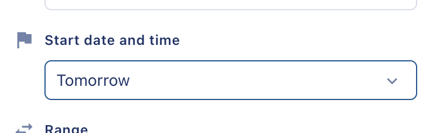Is it possible to prevent scheduling events on the same day?
You can set this up on the template creation page under "Start date and time."
The "Start date and time" here acts as the starting point from which the template extracts slots.
By setting it for tomorrow, you can avoid bookings for today. Similarly, if you set it for the day after tomorrow, it prevents events from being confirmed for the next morning.